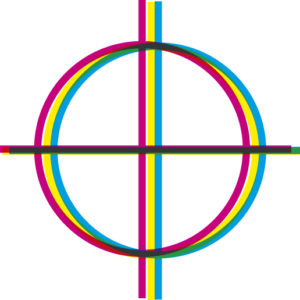So you know your brands PMS colour off by heart but what exactly is Pantone, and how did it all come about?
The story of Pantone begins in the 1960s at a commercial printing company in New York where Pantone founder Lawrence Herbert was employed. Lawrence was continually asked to try and match colours by clients seeking to replicate a specific shade. Using his chemistry background, he devised a standardised colour matching system that went on to become what we all know now as ‘Pantone’. He devised a book of colours in a fan format, creating a ‘universal language’ of colours identified by their unique numbers. Pantone ensures consistency in offset printing for packaging, magazines and billboards and there are currently 32,000 unique colour IDs and 2100 colours in the Pantone Home and Fashion system.
The earliest recorded history of a colour library was by a Dutch artist known only as “A. Boogert. In 1692 he wrote a book about mixing watercolours, explaining how to create certain hues and change the tone by adding one, two, or three parts of water. The premise sounds simple enough, but the final product was almost unfathomable in its scope of colours.
The annual unveiling of the Pantone ‘Colour of the Year’, is a highly sought after event where colour specialists from all over the globe are asked to pick the ever so illustrious colour. For the first time in Pantone’s history a blend of two colours Rose Quartz and Serenity has been nominated for 2016. Together these colours deliver an inherent balance of warmth and cool tranquility. “The colour of the year is more a reflection of what’s happening at the time, than a prediction” states Laurie Pressman, Pantone’s Vice President. With consumers seeking mindfulness and wellbeing to combat day to day stressors you can be guaranteed that this peaceful colour blend will influence everything from design, fashion, homewares through to film this year.
In April last year, Pantone developed its first character branded colour, ‘Minion Yellow’. Pantone’s custom colour- matching service can also create one off colours for clients and even celebrities, Jay Z has his own custom ‘Jay Z Blue’. Pantone not only lead the way in colour matching but successfully exist as a sought after consumer brand, offering a range of products from homewares through to stationery and fashion items, with rumours of a nail polish line on the horizon!